Support center
Provide you with comprehensive product operation guidelines
End User
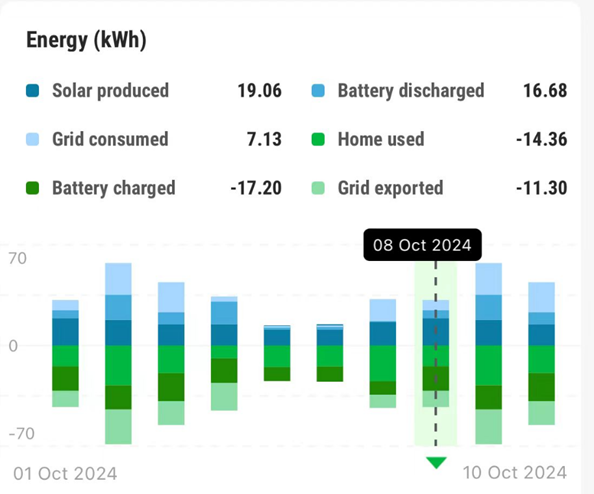
The positive and negative values here are just to distinguish whether this energy is supplied or consumed.
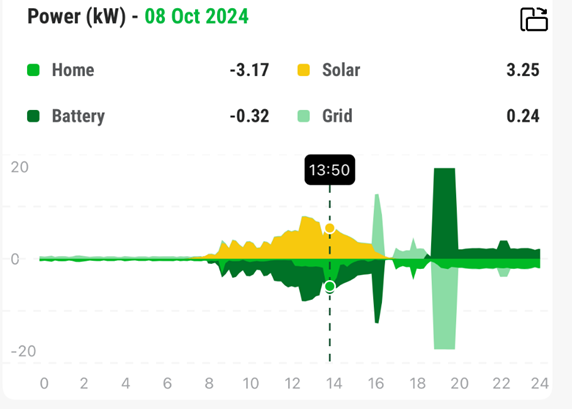
For example, the power of a battery on the negative axis means it is charging and on the positive axis means it is discharging.
