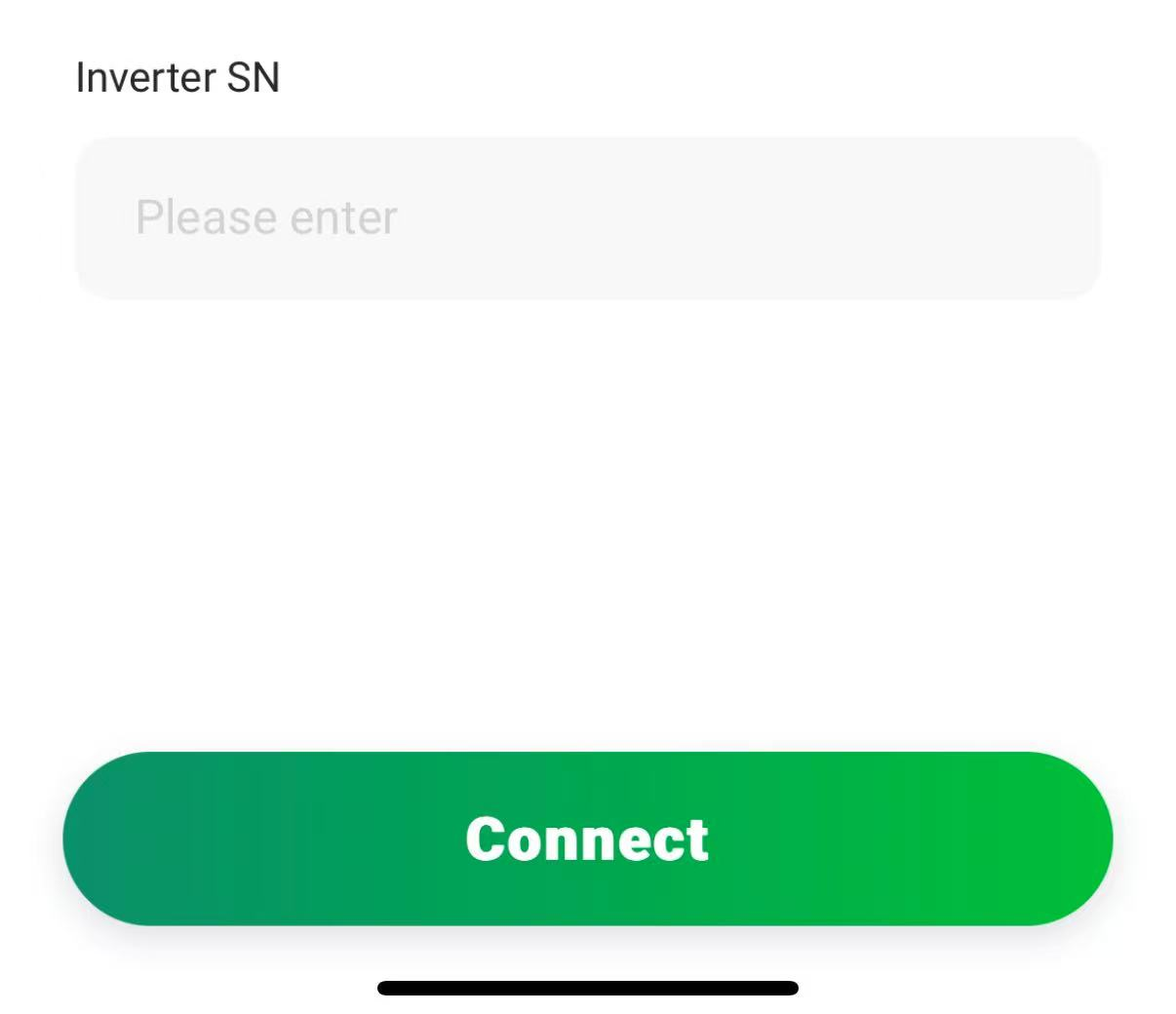Support center
Provide you with comprehensive product operation guidelines
End User
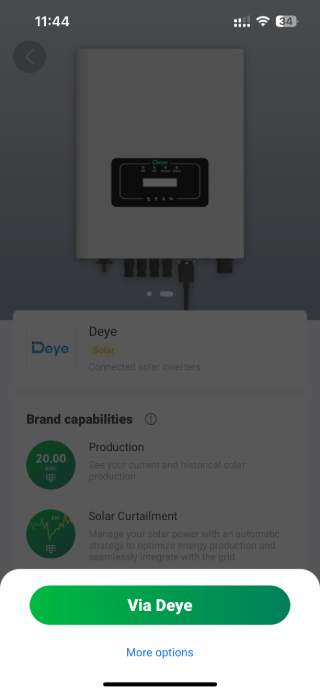
1. Log in Deye account and choose plant that needs to be connected.
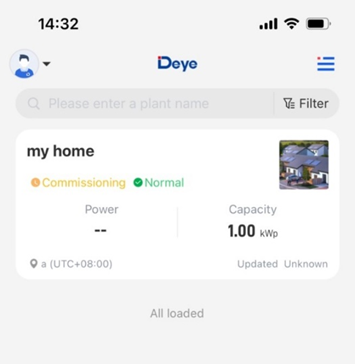
2. Click the ‘More’ button in the upper right corner and select ‘Manage Access’
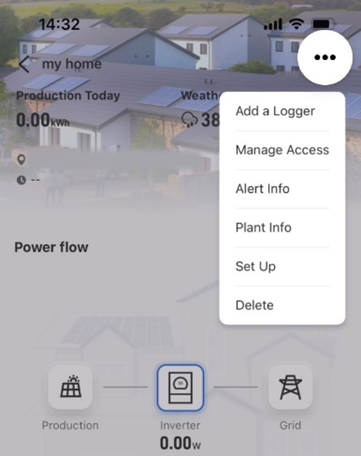
3. Click ‘Add’ on the right side of the list of authorized users.
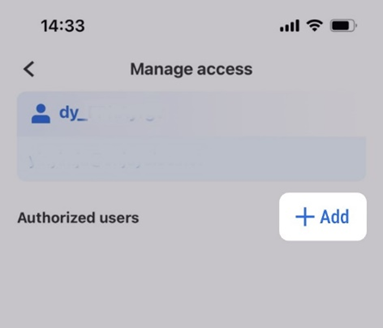
4. In the Add user search box, enter enjoyelec and select ‘enjoyelec(Business)’.
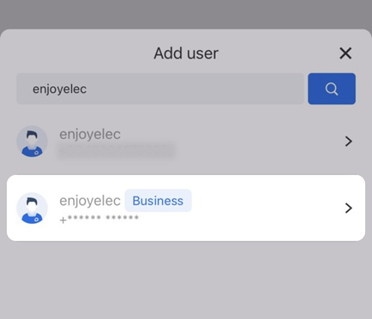
5. Select ‘Can manage’ below
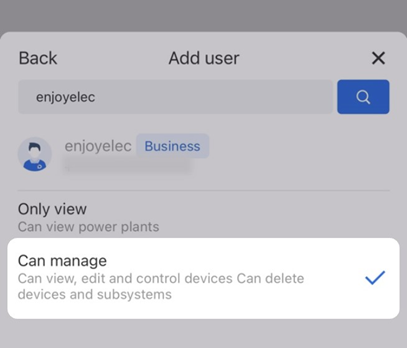
6. After successful authorized, return to the app and complete the connection.
6.1 Find the label with the SN on your collector, similar with the image shown below

6.2 Enter the SN and click the ‘Connect’ button.