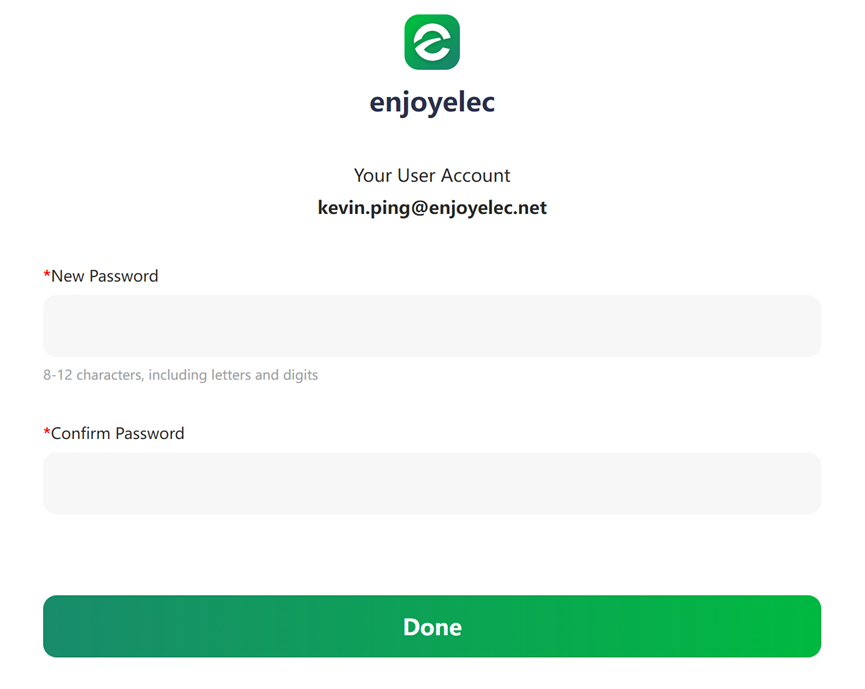Support center
Provide you with comprehensive product operation guidelines
End User
- Download
Method 1:
Search for “enjoyelec” in the Google Play Store or Apple Store in Australia, Europe, and United States to download the app.
Method 2:
Scan the QR code below to download the app:

- Registration
Email registration
1、Go to the App and tap ‘Sign up’ to open the registration page
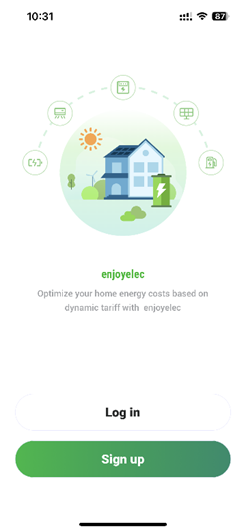
2、Enter the registration information, read and agree to the Privacy Policy and User Agreement. Registration information includes email address and password.
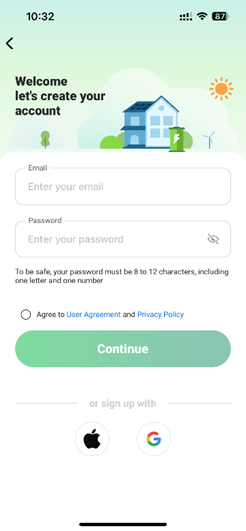
3、Enter the 6-digit verification code that we send to your email address to complete your registration.

- Login
Password login
1)Access to the APP and tap Login to jump to the login page.
2)Login by entering your registered email and password.
Quick login
1)The iOS version supports Google Account or Apple ID sign-in.
2)The Android version supports Google Account sign-in.

- Forgot password
1、Go to the App and tap Login to enter the login page then tap Forgot Password to go to the reset page.

2、Enter the email address, jump to the prompt page, and we will send a reset password link to your email.

3、Open the reset password link, fill in the new password correctly twice and tap the “Done” button to complete the password reset, please use the new password to log in.