Questions Meet Answers
HEMS Controller
Why do home devices often disconnect after connecting them to the controller using a wireless connection?enjoyelec2025-03-19T14:53:03+08:00
Here are two potential solutions to resolve the connection issue:
- Ensure that the router signal is strong and that all devices are within the effective connection range.
- Check for any IP conflict issues within the local area network (LAN). It is recommended to configure fixed IP addresses for the controller and each home device through the router settings.
If neither of these solutions resolves the problem, please contact us for further assistance!
Why does the mobile phone fail to establish a connection with the controller when using Bluetooth for controller pairing.enjoyelec2025-03-19T14:54:02+08:00
Here are two potential solutions to address the Bluetooth connection issue:
- Turn off your mobile phone’s Bluetooth, then turn it back on and attempt to pair the devices again. Check to see if the connection can be successfully established.
- Try pairing the Bluetooth with a different brand of mobile phone to determine if the issue is related to the Bluetooth version on your current device.
If neither of these solutions resolves the problem, please contact us for further assistance!
Does the controller’s firmware need to be updated?enjoyelec2025-03-19T15:02:18+08:00
You can check and perform firmware updates on the controller management page. If you wish to update the firmware version of your controller, please follow these steps:
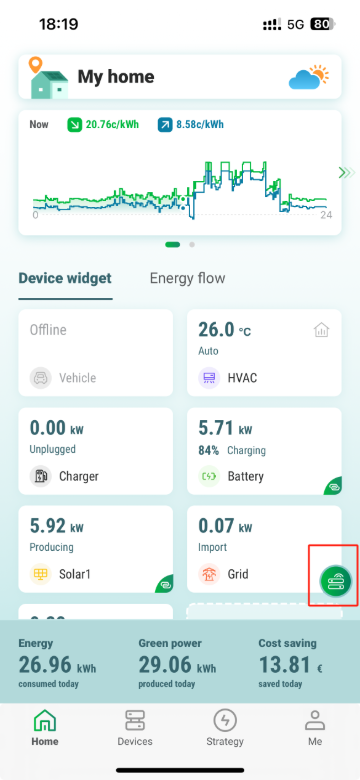
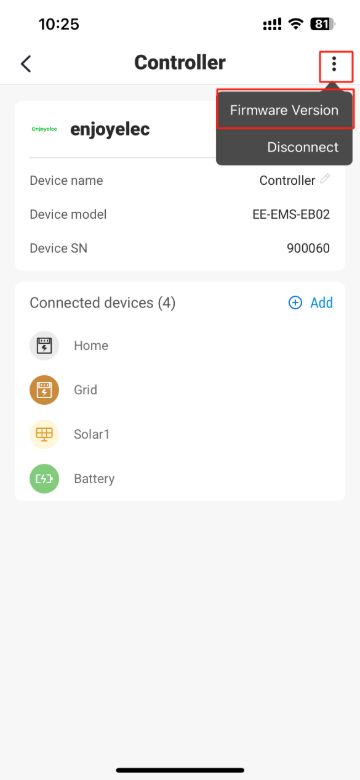
1. Access the homepage of the app.
2. Navigate to the controller management page.
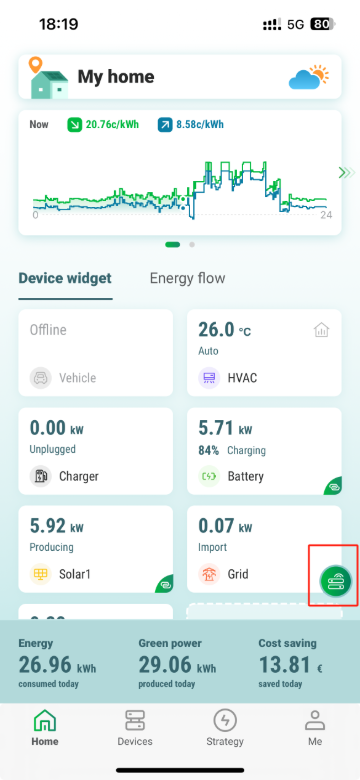
3. Click on the “More” option in the top right corner and select “Firmware Version.”
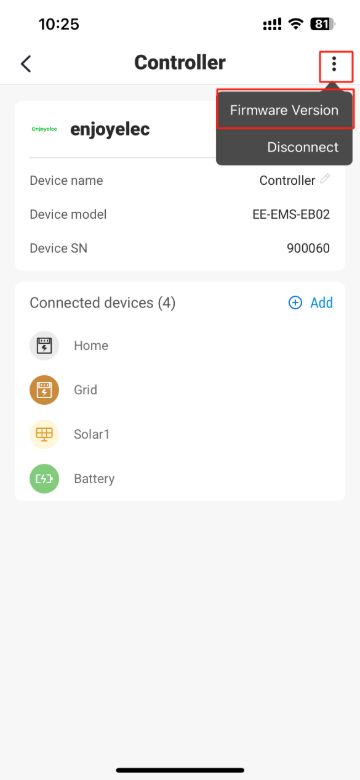
4. Initiate and complete the update process.
How can I re-connect the WiFi if my network provider change?enjoyelec2025-03-19T15:02:45+08:00
If you have changed your internet service provider, Wi-Fi network password, or Wi-Fi network name, you need to disconnect your controller and then reconnect it to the network using the wireless connection method. Ensure that you are in proximity to the controller throughout the process.
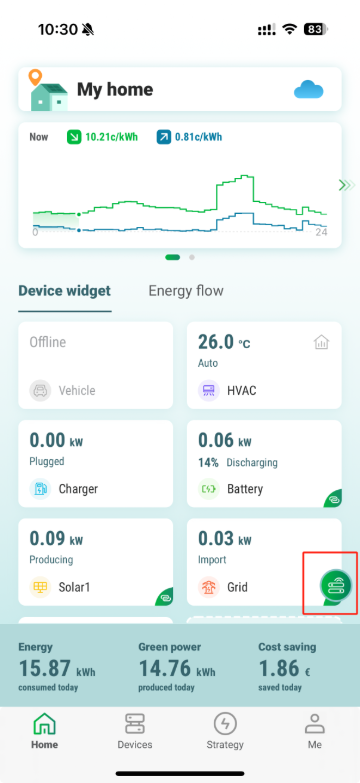
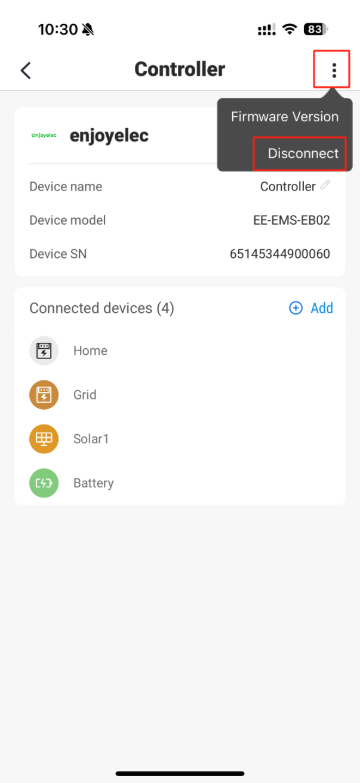
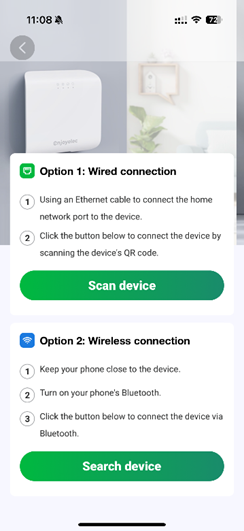
4. Please refer to the guide and reconnect the controller to the network using the wireless connection method:Pairing Controller and Connecting Home Devices in HEMS App
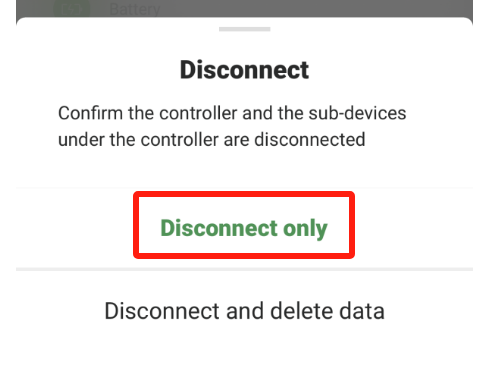
1. Click on the controller icon on the home page to access the controller management page.
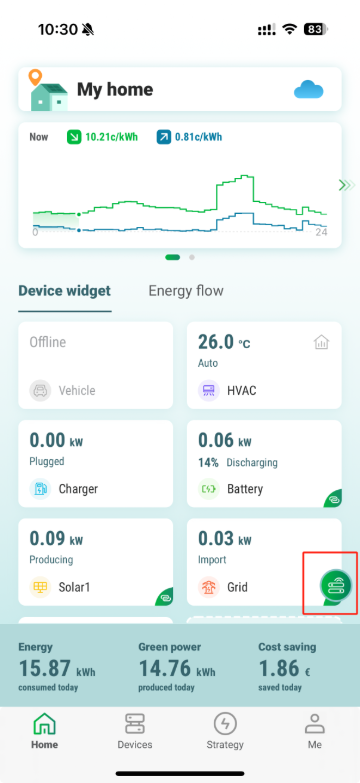
2. Tpa the “More” button in the top right corner and select “Disconnect.”
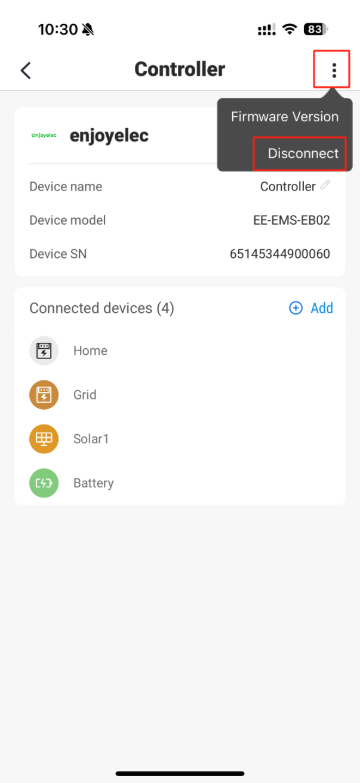
3. Select “Disconnect Only” to unpair the controller while avoiding any data loss.
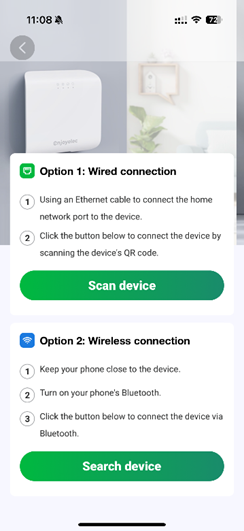
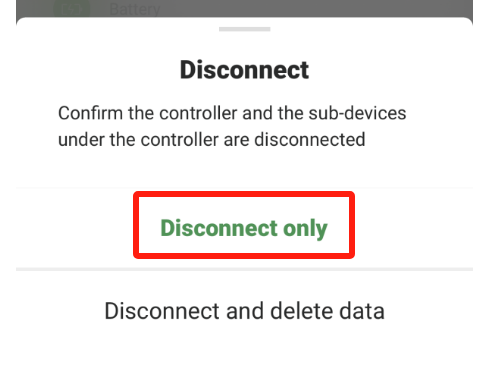
How to connect a mobile device to an controller?enjoyelec2024-12-10T11:20:52+08:00
Before configuring, ensure the Controller is powered on. After registering the app, go to the homepage and select your preferred method to bind the Controller to the HEMS App. For specific connection instructions, please refer to the guide.
Prices
What countries and retailers’ prices are available on your App?enjoyelec2024-12-10T13:11:57+08:00We primarily connect with retailers in European countries and Australia. Currently, we support prices from 23 retailers, with plans to expand to more countries and retailers in the future.
- France:EDF
- Norway:Tibber NO
- Sweden:Tibber SE
- Australia:Amber Electric
- Belgium:Engie Dynamic
- UK:BULB;OCTOPUS_ENERGY
- Netherlands:easyEnergy;Tibber NL;NieuweStroom
- Germany:E.ON;Tibber DE;Q CELLS;Ostrom;Fronius Lumina Strom
- Finland:Lumo Energia Tuntispot;Oomi – Aktiivinen;Fortum Tarkka;PKS – PriimaVattenfall;Keravan Energia;Vaasan Sähkö – Pörssisähkö;Väre – Pörssisähkö;Vattenfall
I cannot find the electricity retailer that I am currently using at home, why?enjoyelec2024-12-02T11:05:02+08:00If you cannot find your price in the list of retailers and packages, you may choose to use the wholesale market reference price. Additionally, please let us know about your retailer by selecting the option at the bottom of the market price page, and we will add it as soon as possible.
How to see the live price of my home?enjoyelec2025-03-19T15:46:53+08:00Dynamic tariffs offer a flexible way to manage your energy usage based on real-time market conditions. By configuring your home’s tariff settings through the enjoyelec App, you can make informed decisions on energy consumption and maximize savings. This guide will walk you through the process of setting up dynamic tariffs for your home.
Energy Device
How do I disconnect my old device when I change it?enjoyelec2024-12-10T13:03:28+08:00
The device can be disconnected by using the setup function available on the device widget, as outlined in the steps below.
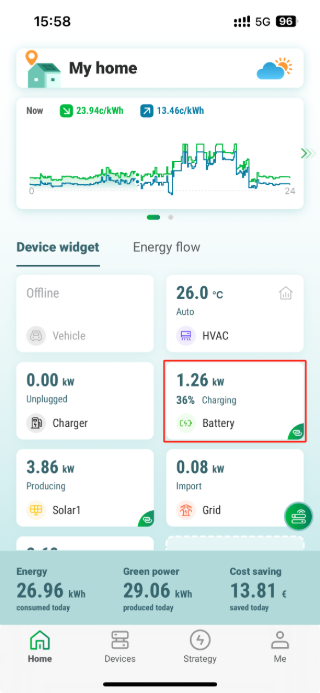
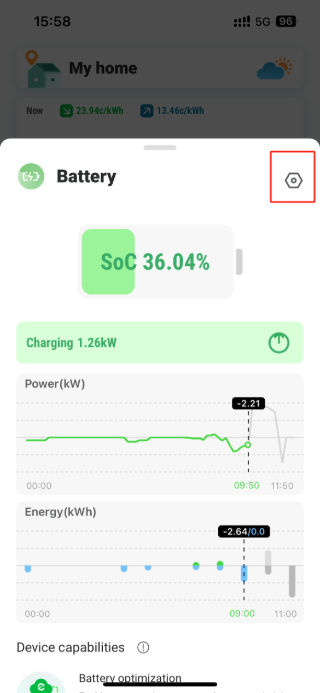
3. Tap the “More” icon in the upper right corner and choose “Disconnect”.
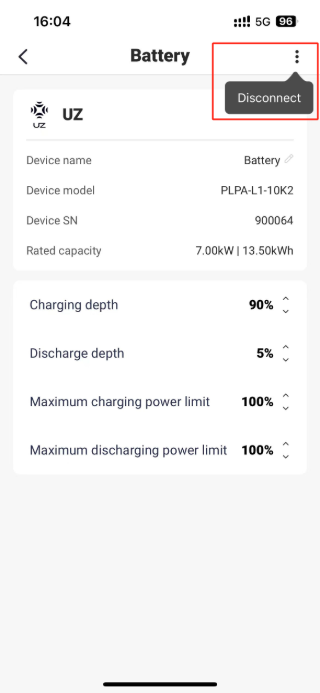

1. Tap the device widget on the Home of the App
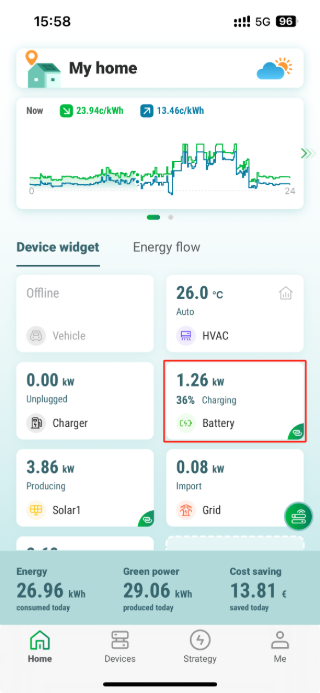
2. Tap the “Settings” icon in the upper right corner
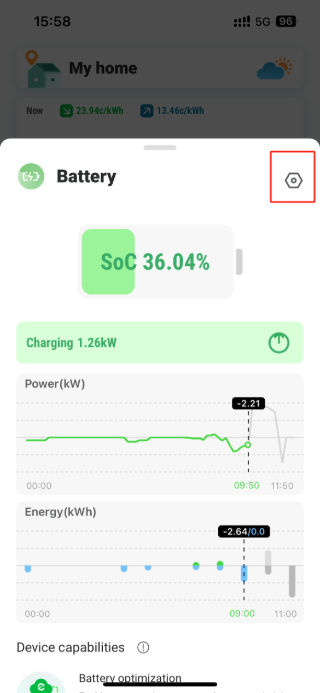
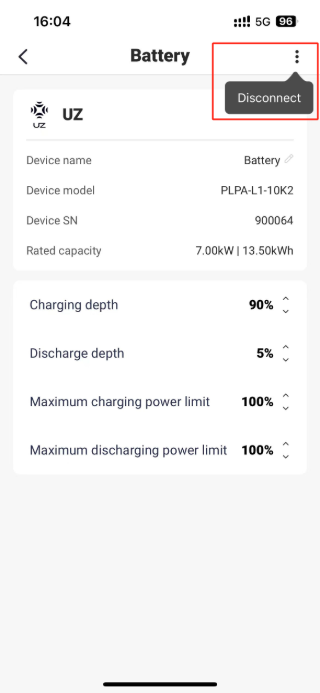
4. Select Disconnect Only or Disconnect and Delete Data.

How to add devices in HEMS App?enjoyelec2024-12-10T11:45:08+08:00
The enjoyelec App offers users versatile methods to connect to their devices. Once you have selected the suitable connection method, you can access the device’s details within the App and control its operations remotely. Below are the comprehensive steps for establishing a connection with your device:
Automatic Strategy
What is Solar Curtailment?enjoyelec2025-03-19T15:03:40+08:00
During periods of low grid demand, there may be instances of negative feed-in tariffs, where excess solar generation should be avoided. This not only helps reduce your costs but also balances the demand on the grid.If your solar equipment supports solar curtailment, you can enable this mode by following these steps.After adding your solar equipment to the app, navigate to the ‘strategy’page and select the solar icon. If you have already set the tariff and your equipment supports solar curtailment, you can enable the strategy by clicking the ‘Switch on’ at the bottom.
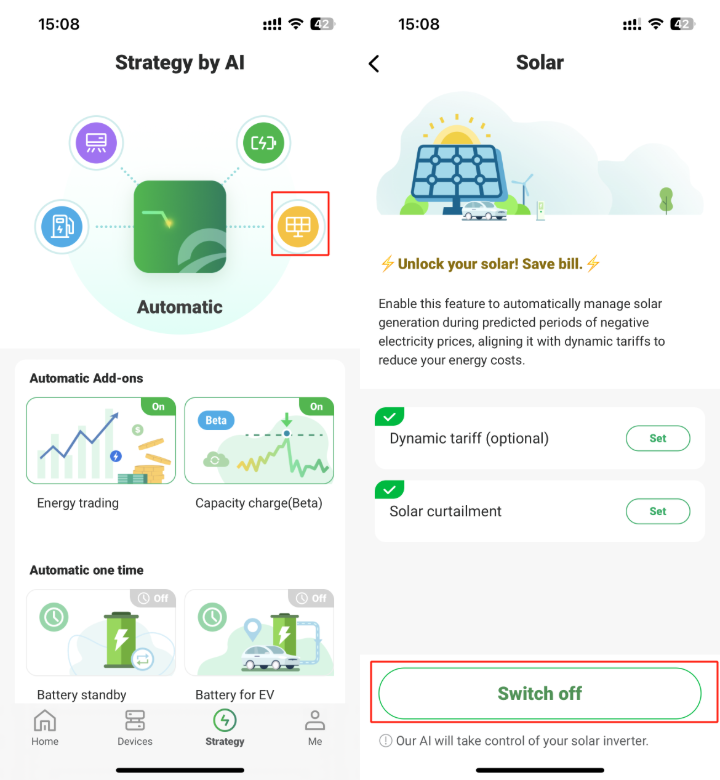
You can also disable this feature when it’s not needed.
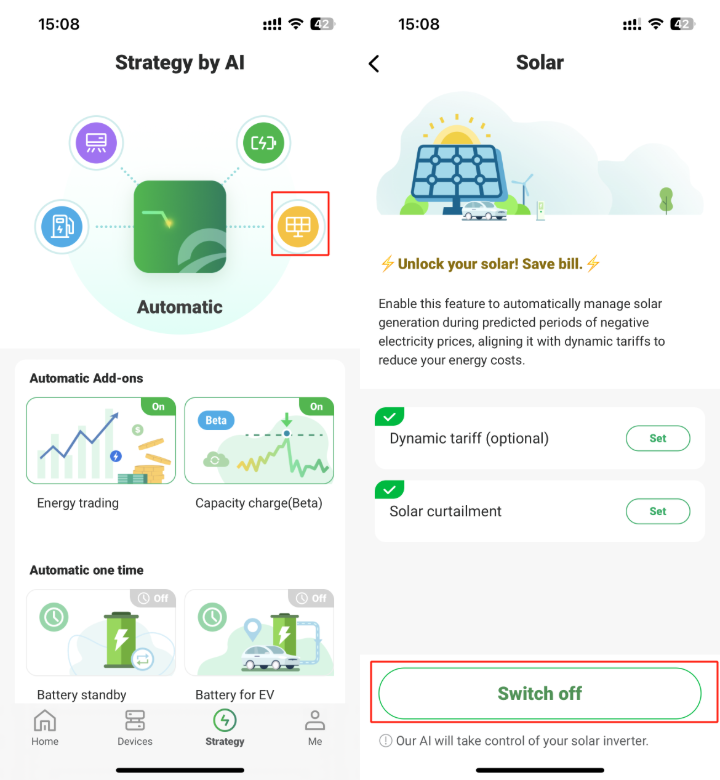
What is capacity chargeenjoyelec2025-03-19T15:41:02+08:00
A capacity charge is a fee imposed by utility companies based on the maximum amount of electricity a customer could use during a billing period, often referred to as their “demand” for power. This charge is typically applied to commercial and industrial customers to cover the costs of maintaining the infrastructure required to meet peak demand.Key points about capacity charges include:
Our AI strategy is designed to help users reduce capacity charges by analyzing energy usage patterns and predicting peak demand periods. The AI optimizes energy consumption by determining the best times to draw power from the grid and when to use stored battery energy. This proactive approach helps users avoid higher peak demand fees and promotes overall energy efficiency. By leveraging our AI technology, users can significantly lower their capacity charges while maintaining a reliable energy supply.
- Peak Demand: The charge reflects the highest level of electricity consumption over a specified time period, often measured in kilowatts (kW).
- Infrastructure Costs: It helps utilities recover costs related to maintaining power generation and distribution systems, ensuring they can meet high demand periods.
- Billing Structure: Capacity charges are usually separate from the standard energy charges, which are based on the total energy consumed (measured in kilowatt-hours, or kWh).
- Incentive for Efficiency: Customers may be incentivized to manage their energy usage to minimize peak demand, potentially lowering their overall costs.
Why is it that I have switched on the strategy for the device, but the effect is not obvious?enjoyelec2025-03-19T15:45:47+08:00
Firstly make sure you have set up the tariff in the app, added the device and turned on the strategy correctly.The steps to enable the Automatic strategy are shown below:
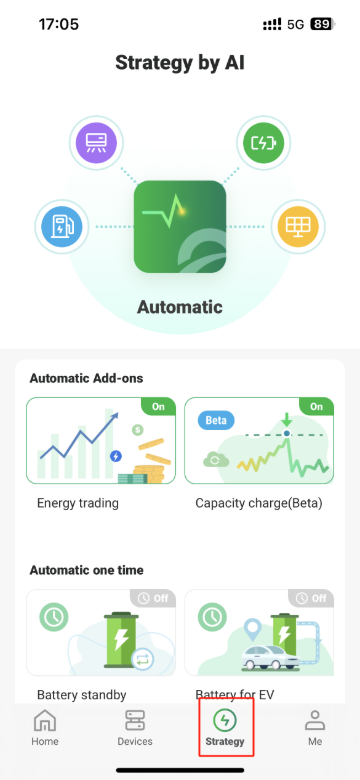

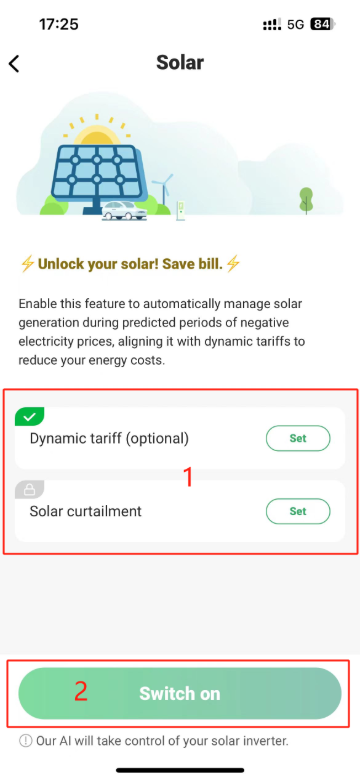
When you have done the above, it means that your device has enabled the strategy. AI strategies are implemented in conjunction with tariffs and historical energy usage, so the strategies will run more sensibly after you’ve been using them for a while.
1. Go to the strategy page in the app
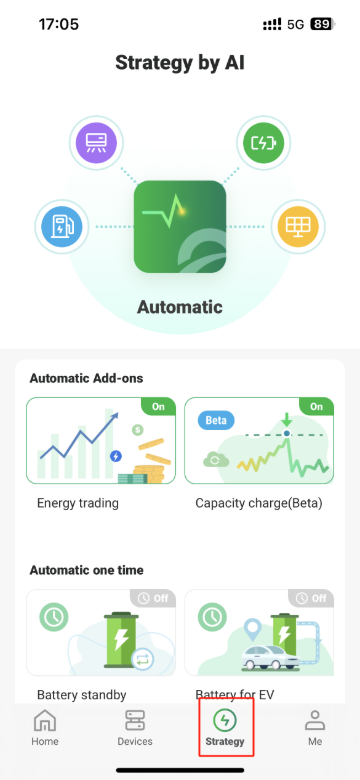
2. Tap the device icon to go to the strategy switch page

3. After completing the tariff and device settings you can choose to switch on the strategy
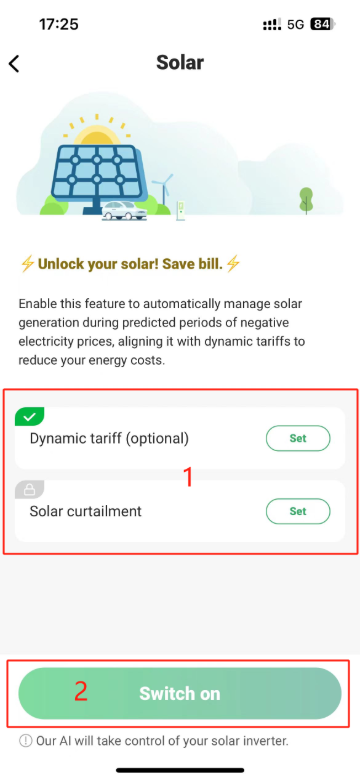
How exactly does the HEMS App’s AI strategy control the various devices?enjoyelec2025-03-19T15:45:15+08:00
enjoyelec’s AI strategy intelligently controls your energy devices for self-sufficiency and reduced costs. The following scenario gives an example of how the AI strategy controls energy devices.When there is sun, solar powering the home, battery and the grid.

When there is sun and the export price is negative, the system prioritizes powering the home and charging the battery. Any excess solar energy will not be exported to the grid in this scenario.When there is no sun, the battery and grid cover your home’s usage.
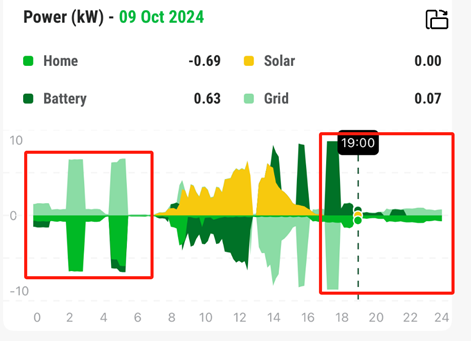
When the export price is high, solar powers the home, excess energy charges the battery, and any remaining surplus is exported to the grid.
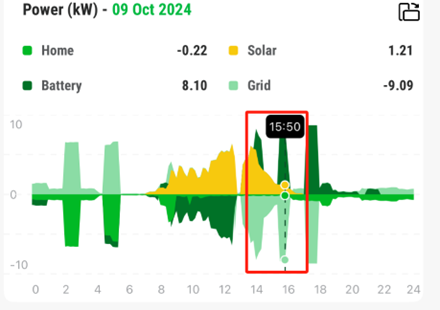
You can visit our library to explore more about AI strategies and expand your knowledge!

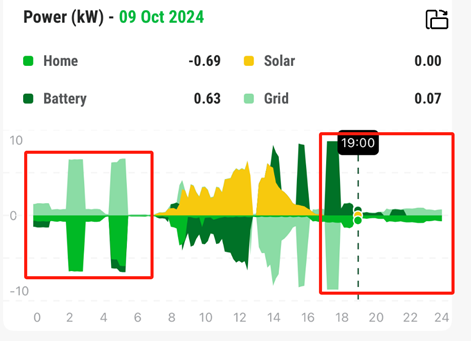
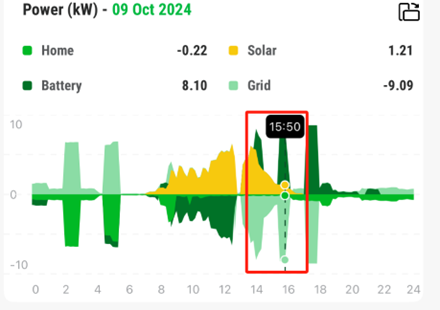
Why doesn’t PV generation feed into grid?enjoyelec2024-12-10T13:28:40+08:00
There could be several reasons why electricity generated from photovoltaics (PV) is not exported to the grid:
- When energy trading is not activated, PV-generated electricity is prioritized in a specific order: it first supplies household loads, followed by battery charging. Only if there is excess energy after meeting these needs will it be exported to the grid. If no electricity is exported, it means that the PV output was fully utilized by the household loads and battery charging.
- When energy trading is enabled, our AI strategy evaluates the export price to determine whether exporting electricity to the grid is economically viable. If no electricity is being exported, it likely indicates that the export price isn’t high enough to warrant a profit. In such cases, the generated electricity is redirected to power household loads and charge the batteries instead.
Usage Analysis
How can I view my usage if I want to see historical data (from over 30 days ago)?enjoyelec2024-12-13T11:03:29+08:00
At the bottom of the homepage, click on “Energy” to view your electricity usage details. For specific instructions, please refer to the guide
How can I view the history of my EV charging sessions?enjoyelec2024-12-10T11:32:11+08:00
You may access the device details page for the EV charger to review and manage the device. If you wish to examine the history charging sessions, please proceed with the following steps:
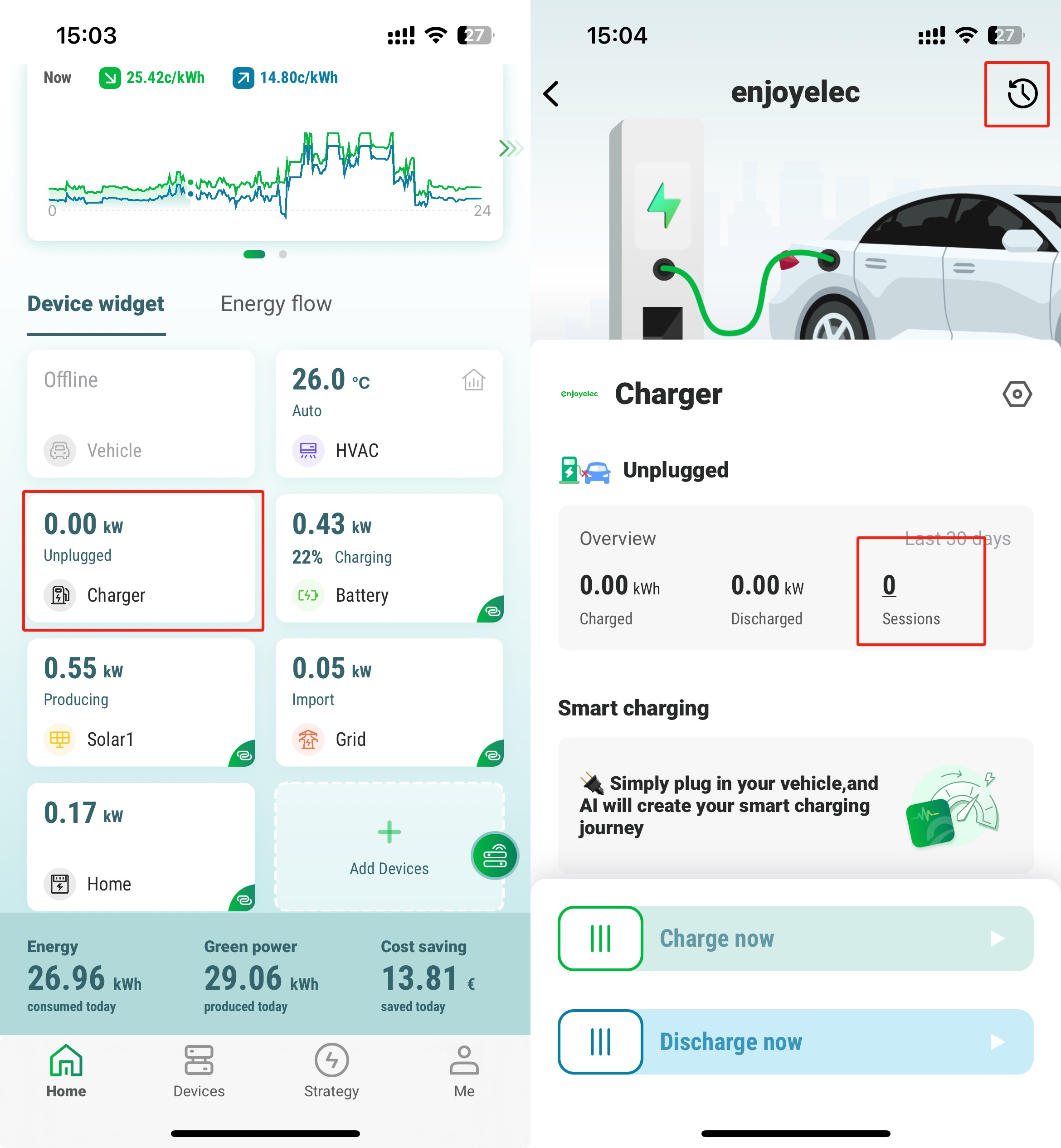
On the homepage, please click on the EV charger widget to access the details page. To review historical charging records, select “Session” or click the icon located in the upper right corner.
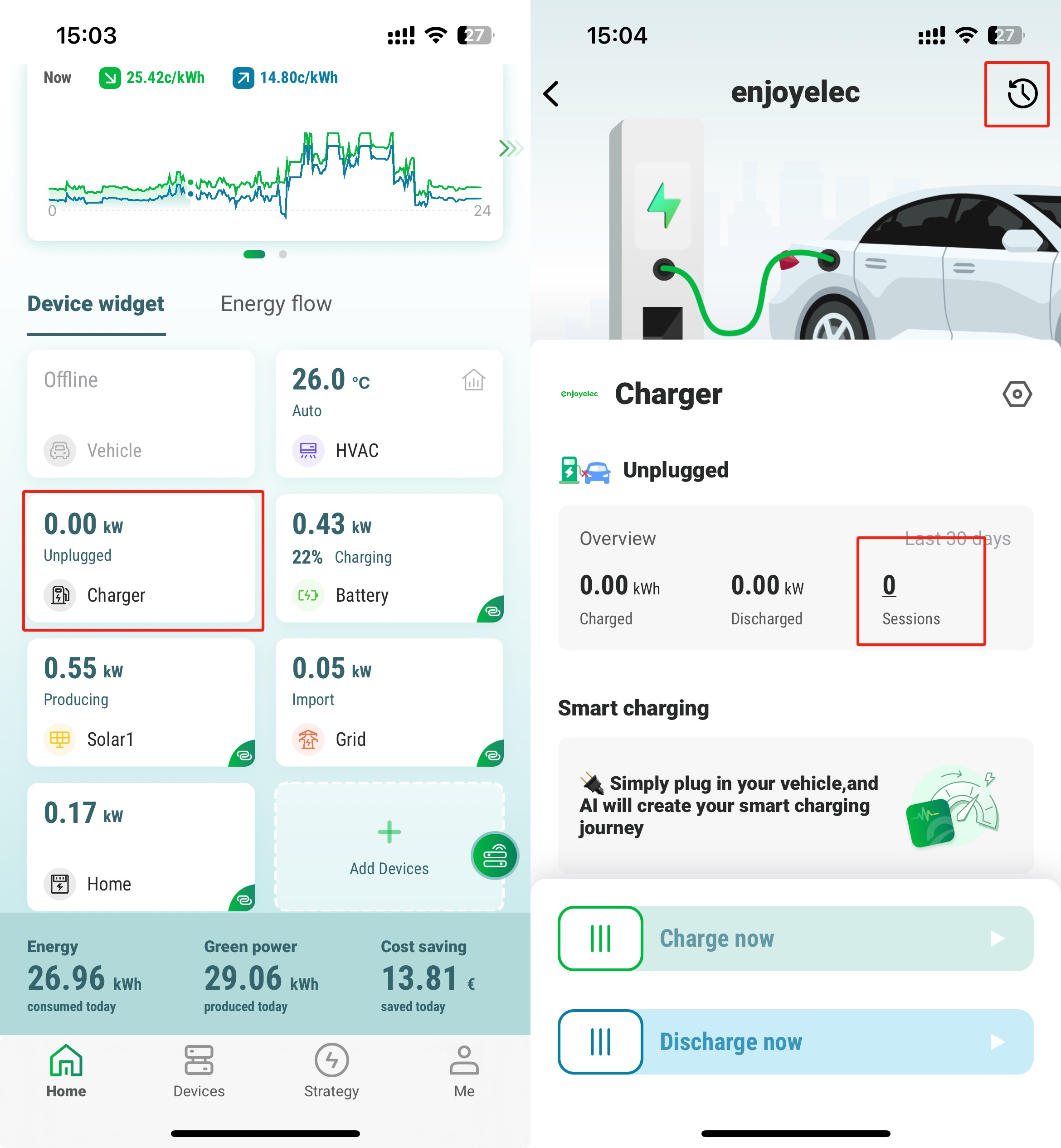
General
What is the enjoyelec App for?enjoyelec2025-03-19T15:47:59+08:00
The enjoyelec App empowers you to conveniently access and visualize real-time data from your home energy system through the enjoyelec controller. It also enables direct interaction with your energy products wherever you are. Additionally, enjoyelec operates automatically, effectively reducing and managing your electricity consumption based on fluctuations in the electricity spot market.For more details, please refer toenjoyelec App
How to set up my home informationenjoyelec2024-12-02T13:45:49+08:00
Click ‘My home‘ at the top of the ‘Home‘ page, or ‘MY home‘ on the ‘Me’ page to make settings or changes.

On this page the user can modify the previously set tariff and some settings about the house details and living conditions.

How can I delete my account?enjoyelec2024-12-02T13:43:03+08:00
Go to the Me page and select Setting and then select Delete Account or Data.
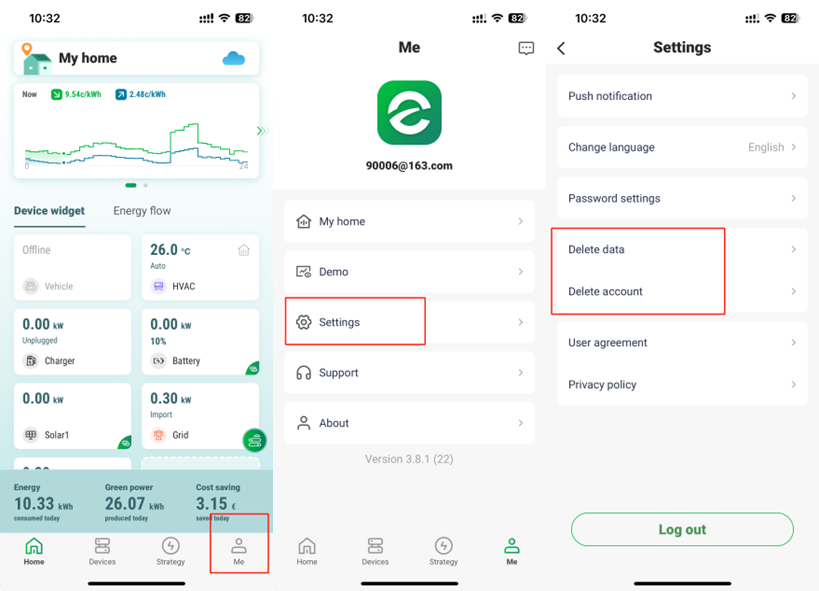
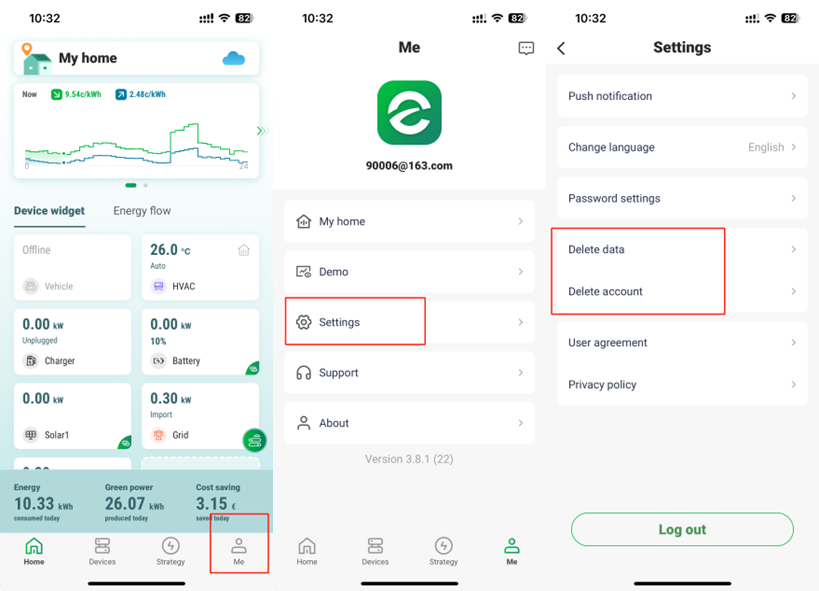
Where can I download enjoyelec App?enjoyelec2024-12-10T11:26:19+08:00
Download, register and log in to enjoyelec HEMS APP according to the following guidelines.
Still need help with enjoyelec
Please leave your questions in the chart below, and we will get back to you as soon as possible.
