Support center
Provide you with comprehensive product operation guidelines
Installer
To ensure that your Linky meter can successfully connect to the HEMS system, it is recommended to follow the steps below:
Step 1 –Confirm the connection method between the Linky meter and HEMS
The Linky meter can communicate with the Controller through both wired and wireless methods. You can choose the appropriate method based on your home’s actual conditions:
- Wireless Method: A Zigbee module must be purchased and installed on the Linky meter. The Controller will then communicate with the meter via Zigbee signals.
- Wired Method: A signal cable can be used to directly connect the Linky meter to the Controller. When using this method, attention should be paid to the installation location of the Controller and the wiring layout of the signal cable.
Step 2 –Establish the correct connection between the Linky meter and the HEMS Controller
- Wireless Method: After correctly installing the Zigbee module on the Linky meter, configure the meter information in the Enjoyelec app and start the Zigbee signal search.
Once the configuration is complete, the Linky meter will be connected to the HEMS system, and you will be able to query and control it through the app. - Wired Method: The HEMS Controller has a dedicated Linky interface. The exact location of the interface can be found in the User Manual.
After completing the wiring, configure the meter information in the Enjoyelec app. Once the configuration is complete, the Linky meter will be connected to the HEMS system, and you will be able to query and control it through the app.
Example
The following will take the installation of the Zigbee module on the Linky meter as an example to illustrate the process of connecting the meter to the HEMS system:
Step 1 – Confirm the connection method between the Linky meter and HEMS
- The interface labeled “8” in the diagram below will be used to connect the Linky meter. The Linky meter in detail:

-
- Consumption light indicator. It flashes according to the amount of electricity consumed (the more electricity it is, the faster the light flashes)
- Display display. It allows you to view on demand, most of the parameters of the meter.
- Data scroll keys. By pressing the + and – keys, the information scrolls on the display.
- Meter number. You will be able to check that the meter number matches the one on your bill.
- Hood opening screw. Opening the hood allows you to access the dry contact, its fuse and customer information tele-information.
- Indicator light. This light illuminate when the meter is turned off and you are allowed to return it to service. To do this, press the + key for more than 2 seconds.
- Dry contact. The meter can automatically switch on and off certain electrical appliances (e.g. hot water tank) via the dry contact. To do this, consult your installer.
- Customer information tele-information. Various meter information (consumption, apparent power and current tariff period) is transmitted on this tele-information link.
- Prepare the Zigbee module:

- Remove the green cover of the Linky meter. Press the button at the top and then insert the Zigbee module.
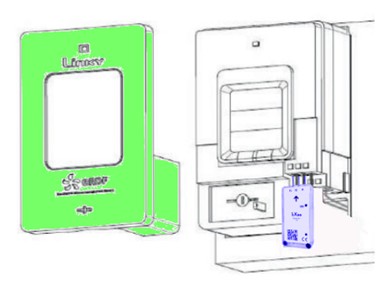

Step 2 – Establish the correct connection between the Linky meter and the HEMS Controller
- Configure the meter information in the enjoyelec App and initiate the Zigbee signal search. At this time, The blue light will blink slowly.

- Press and hold the front “link” button on the zigbee module for 10 seconds. Then, the button released, the LED turns off and starts flashing. The device flashes rapidly several times. Zigbee module is in pairing waiting mode.
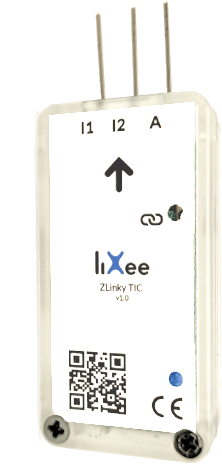
- Once the Zigbee signal matching is successful, The LED on the zigbee module flashes once every 3 seconds: The module is working properly. The meter information can be retrieved in the app, and the meter device will be integrated into the HEMS system for centralized management.
